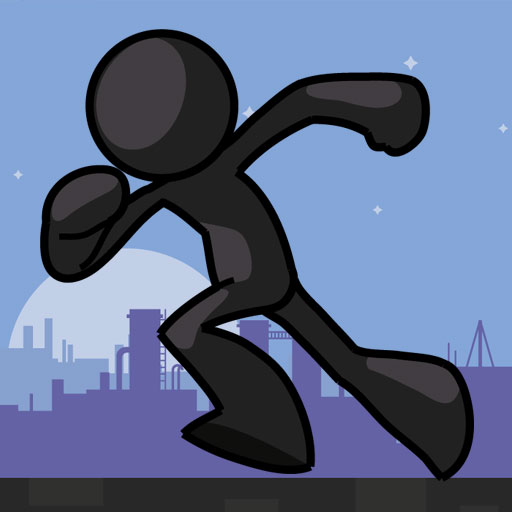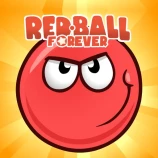You can make the game fun for you by learning the basics about the game. You should be sure to review the instructions listed in order.
More About The Stickman Vector
- You should play the game with the keyboard or touch screen.
- You have to get your stickman away from deadly traps.
- You can move on to other sections through the passages you encounter in the game.
- You have to push the chests or jump over them and get to the walls.
You have to use the arrow keys to move your stickman in the game. Thanks to this, your stickman will start to move, jump and crawl. If your preference is for a touchscreen phone or tablet, then you can direct your stickman on your screen.
There will be many traps, moving or immobile, in front of your stickman. When you encounter these traps, you have to jump or crawl your stickman and miss. In this way, you will avoid the traps.
While playing the game, you start to move forward with your stickman. As your progress continues, you will encounter passages that will take you to other parts. It will be enough to enter these passages and click the up arrow button. That way, you will be teleported to the other part.
Many chests you come across may be mobile. After jumping on these chests, you should switch to the walls as quickly as possible. Do not forget that you can sometimes push the chests to advance in the level. Each method will come out with instructions for you.