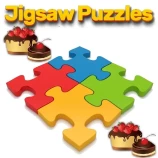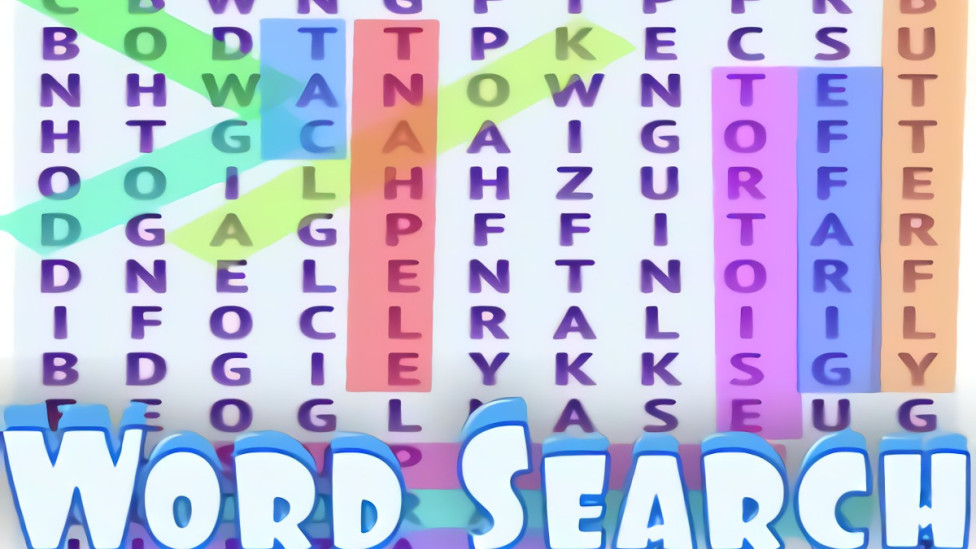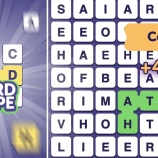Search Word is an amazing game that we designed as a fun puzzle to the world of words. With this game, you will have fun solving puzzles while expanding your vocabulary. Catch the fun with words with this game that puzzle lovers will be addicted to and will always play. Follow the steps we have prepared for you to learn how to play this wonderful and enjoyable word puzzle game.
How To Play This Game?
Try to find words in different categories in mixed letters with this enjoyable game where puzzles and words come together. If you want to learn new words while having fun with puzzles, check out how this game is played without wasting time!
- Click on the game icon and wait for the screen to open.
- Start the game by choosing one of the two options that appear.
- Mark the words on the puzzle squares.
Press the "Play" button to open the game screen. The screen will be full screen and you will see the "Play" symbol once again. Take one more step to start the game by clicking on the symbol that appears.
2 options on the page will appear on the screen after the first step. The first option is seen as "Fast Game". When you choose this option, you are given words from any category and you must find these words through the puzzle squares. The other option is seen as "Levels". There are different levels here and all levels are related to each other. Each level gives words in different categories. After completing the level, the next level is unlocked.
You can find the hidden words on the puzzle squares by using the mouse. Mark by clicking the mouse and fix until the first and last letter of the word and stop clicking. Thus, you will have marked the word on the puzzle.